Open Banking FAQs
Have your questions answered and find out more about Open Banking below:
No. You’ll only opt into Open Banking if you give permission to a regulated app or website.
You are in control of who you give your information to at all times. You choose which provider you give access to.
In order to cancel access to your data, you can either:
- Withdraw your consent directly by going to the regulated app or website
- Cancel access via your bank or building society, and telling them that you no longer wish for the regulated app or website to have your information
No. You’ll always need to approve any payment made from your account.
Yes. To use Open Banking you need online or mobile banking.
You can use Open Banking with personal and business current accounts, credit cards and online e-money accounts.
No. Open banking is free. However, some regulated apps and websites may choose to charge you for their products or services.
To take advantage of Open Banking, providers have to comply with the strict rules of the FCA or European equivalent.
Find out more and check if an app or website is regulated on the Open Banking’s regulated providers page. You can also check the FCA register or European equivalent.
At the moment, only the UK’s nine largest banks and building societies must make your data available through Open Banking. You can find out exactly which financial institutions use Open Banking here.
Open banking has been designed on behalf of the UK Government and holds security at its heart – here’s how:
- High-level security – Open Banking uses rigorously tested software and bank security systems. You’ll never be asked to provide your bank login details to anyone other than your own bank or building society.
- It’s regulated by the FCA or European equivalent, meaning only certain, trustworthy providers are eligible.
- You have complete control over who, when, and for how long you allow access to your data.
- Protection against fraud – your bank or building society will pay your money back if fraudulent payments are made. You’re also protected by data protection laws and the Financial Ombudsman Service
Open banking only uses secure technology, but there are some more steps you can take to stay extra safe online:
- Check if your provider is regulated – see if the app or website is listed on the regulated providers page, or check the FCA register or European equivalent
- Read the small print – always read the terms and conditions before you agree to give an app or website access to your data
- Check your bank account – if you see something that doesn’t look right, contact your bank or building society straight away
Find out more – the FCA website has tips on how to protect yourself online, as does the Take 5 Campaign
All of the following resources have guides to Open Banking:
You can also call the Money Advice Service on 0800 138 7777.
Contact the company you believe may have misused your data.
If you think you’ve been a victim of identity theft, report this to your bank and Action Fraud, the UK’s national fraud and internet crime reporting centre. You can call Action Fraud on 0300 123 2040.
We would first recommend that you discuss your complaint directly with the company, bank or building society. If you still feel that there is an issue, you can contact the independent Financial Ombudsman Service at the following options:
Financial Ombudsman Service
Exchange Tower
London
E14 9SR
Freephone: 0800 023 4567
Low-cost phone: 0300 123 9123
Email: complaint.info@financial-ombudsman.org.uk
Website: www.financial-ombudsman.org.uk
If you’re worried about the security of your data or the way it’s being used, first of all contact the company to discuss your complaint. You can also report the company to the Information Commissioner’s Office or call them on 0303 123 1113
You can make a complaint directly by email – customerservice@aperidata.com or write to us at AperiData Ltd, Regus House, Herons Way, Chester Business Park, Chester, Cheshire, CH4 9QR.
Use our contact us form, email us at customerservice@aperidata.com or write to us at AperiData Ltd, Regus House, Herons Way, Chester Business Park, Chester, Cheshire, CH4 9QR.
If you wish to consent to sharing multiple accounts you can simply select another account provider after completing each one. Once completed you can safely close the browser window when instructed.
Our top priority is the security of our clients and their customers’ data. Our technology has been developed to the highest technological standards to ensure security, is fully ISO 27001:2022 certified and adheres to the FCA security principles. You can view our certificate here.